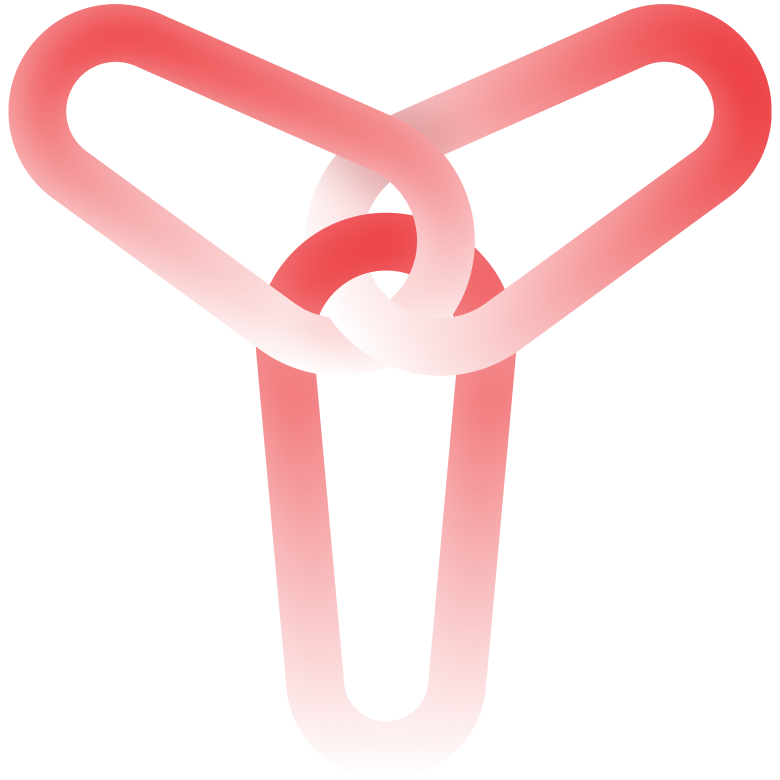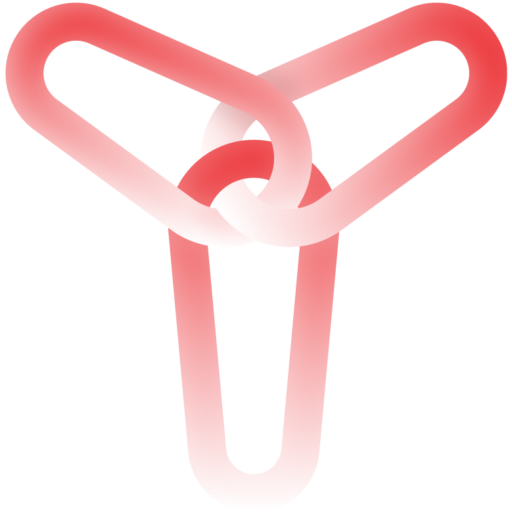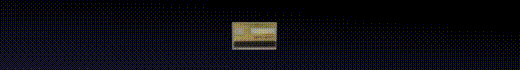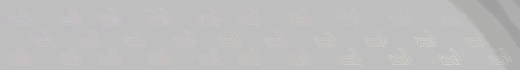In the ever-evolving landscape of the internet, forums have long served as hubs for community discussions, information exchange, and niche interests. Among these, the Dread forum stands out as a pivotal platform for secure and anonymous online dialogues. Modeled after popular sites like Reddit, Dread offers a similar thread-based discussion format but is hosted on the dark web. This location choice is critical, as it provides a layer of anonymity and security not typically available on conventional forums.
Dread’s significance lies not just in the topics it covers—from cybersecurity and privacy tools to discussions about cryptocurrency—but also in the way it upholds the principles of privacy and user security. These discussions are often beyond the reach of traditional social media and government oversight, which is both a boon and a complex challenge for its users.
Understanding how to use and navigate forums like Dread is crucial, particularly in ensuring one’s safety and privacy online. As more users turn to the dark web seeking anonymity, the need for comprehensive knowledge about accessing and interacting within these spaces safely has never been more important. This guide aims to equip you with the necessary insights and tools to engage with Dread forum confidently and securely, ensuring you can benefit from its resources without compromising your safety.
Table of Contents
ToggleWhat is Dread Forum?
Dread Forum is a unique digital enclave on the dark web, primarily designed to offer a platform for free speech with an ironclad promise of privacy and security. Launched in early 2018, its creation was motivated by a desire to provide a censorship-resistant alternative to mainstream platforms. The forum is structured similarly to Reddit, featuring a system of sub-forums where users can post, comment, and engage in discussions on various topics. However, unlike Reddit, Dread is accessible only through the Tor network, which anonymizes users’ web traffic, thereby enhancing their privacy and security.
Comparatively, while platforms like Reddit moderate content to comply with legal and societal standards, Dread prides itself on minimal censorship, appealing particularly to those who wish to discuss sensitive or controversial topics. This approach has positioned Dread as a sanctuary for discussions that might be restricted or heavily monitored on conventional platforms.
The topics discussed on Dread are diverse, yet they often revolve around themes like cybersecurity, privacy tools, and cryptocurrency. These discussions are not only indicative of the interests of its user base but also reflect the forum’s overarching commitment to areas that benefit from anonymity and security. For instance, cybersecurity enthusiasts and experts frequently exchange knowledge about protecting one’s digital footprint, while privacy advocates discuss the latest tools and technologies to evade surveillance. Moreover, the cryptocurrency community on Dread delves into the latest trends, trading tips, and security practices related to digital currencies, which are a staple of dark web transactions.
By fostering a community that prioritizes security and privacy, Dread serves as a critical resource for individuals who value discreet and uninhibited information exchange. This unique combination of features makes Dread an important player in the landscape of online forums, especially for those seeking an alternative to the more regulated and scrutinized platforms available on the surface web.
How to Access Dread Forum Safely
Accessing Dread Forum involves navigating the dark web, which requires more meticulous security measures compared to accessing the regular internet. Below is a step-by-step guide on how to safely access Dread using Tor or similar privacy-focused browsers, along with important security measures and common risks to be aware of.
Step-by-Step Guide on Using Tor
- Download and Install Tor Browser:
- Visit the official Tor Project website (torproject.org) using a secure, private internet connection.
- Download the Tor Browser for your operating system. Be sure to verify the file’s integrity using checksums provided on the website.
- Install the browser, following the instructions provided during the installation process.
- Configure Tor Browser for Enhanced Security:
- Upon launching Tor Browser, adjust the security settings to the highest level by clicking the shield icon next to the address bar and selecting ‘Safest’. This setting disables JavaScript, which can mitigate certain types of cyber threats.
- Avoid installing additional browser extensions as they can compromise your anonymity.
- Access Dread Forum:
- In the Tor Browser, navigate to Dread’s .onion address (Note: .onion addresses should be obtained from reliable sources to avoid phishing attempts).
Importance of VPNs and Other Security Measures
While Tor provides anonymity by routing your internet traffic through multiple nodes, using a Virtual Private Network (VPN) can add an extra layer of security and privacy:
- Use a VPN: Activate a reputable VPN before opening Tor Browser. This masks your real IP address even from the first Tor node (the entry node), which adds an additional layer of anonymity.
- Secure Your Device: Ensure your device is free of malware and has all the necessary security updates installed. This protects against software vulnerabilities that could be exploited to reveal your identity.
Common Risks and Mitigation Strategies
Accessing any part of the dark web, including forums like Dread, comes with inherent risks:
- Phishing Attempts: Be wary of phishing links that mimic legitimate .onion addresses. Always double-check the URL before entering any personal information.
- Malware: Some dark web sites may attempt to download malware onto your device. Keep your antivirus software up to date and do not download files from untrusted sources.
- Legal Risks: Be aware of the legal implications of accessing certain types of content. Stick to legal activities and understand your local laws regarding the use of the Tor network and the dark web.
Key Features of Dread Forum
Dread Forum is designed with features that prioritize user privacy and security while providing a familiar user experience to those who have used mainstream forums. Here’s a detailed look at its key attributes.
User Interface and Thread Organization
Dread’s user interface mirrors that of Reddit, which helps new users adapt quickly to its environment. The interface is divided into several sub-forums, each dedicated to specific topics like cybersecurity, privacy tools, or cryptocurrency. Each sub-forum consists of threads started by users, and within these threads, users can post comments and engage in discussions.
- Threaded Discussions: Similar to Reddit, discussions are threaded, making it easy to follow conversations.
- Voting System: Users can upvote or downvote posts and comments, which influences their visibility on the forum.
- Subscription to Subs: Users can subscribe to specific sub-forums, which customizes their browsing experience based on their interests.
Moderation, User Privacy, and Anonymity
Dread takes a unique approach to moderation and privacy:
- Moderation Policies: Moderation is community-driven, with rules specific to each sub-forum. These are generally less stringent than those on surface web platforms, focusing mainly on preventing spam and illegal content.
- Anonymity: Unlike many other platforms, Dread does not require any personally identifiable information to create an account. All communication between users and servers is encrypted, and users are encouraged to employ additional privacy measures like using pseudonyms.
- No Tracking: Dread does not track users’ activity. The lack of analytics and tracking scripts enhances user privacy.
Security and Community Engagement
Dread distinguishes itself from other dark web forums with robust security features and a strong sense of community:
- Security: The forum operates exclusively over Tor, which encrypts the user’s location and usage details, providing an additional layer of security against network surveillance and traffic analysis.
- Encrypted Messaging: Private messages between users are encrypted, ensuring that sensitive information remains confidential.
- Community Engagement: Dread hosts regular Q&A sessions and discussions with figures prominent within the various communities it caters to. This engagement helps in building trust and maintaining an active user base.
These features make Dread a standout forum in the dark web space, balancing the need for anonymity and freedom of expression with the need for security and a user-friendly environment. This balance helps attract and retain users who are keen on privacy but still want a robust platform for discussion and information exchange.
Engaging with the Community: Tips and Etiquette
Engaging effectively within the Dread forum involves understanding and adhering to community standards, respecting privacy, and maintaining secure communication. Here are some essential tips and etiquette guidelines for interacting on Dread.
Best Practices for Posting and Interacting with Other Users
- Be Clear and Concise: When creating a new post or responding in a thread, keep your contributions clear and to the point. This makes your content more accessible and encourages productive discussions.
- Respect the Opinions of Others: The nature of Dread means you’ll encounter a wide range of viewpoints. Respectful disagreement is encouraged, but personal attacks or inflammatory comments should be avoided.
- Contribute Valuable Content: Provide insightful comments and posts that add to the conversation. Sharing expertise or asking thoughtful questions enriches the community and encourages deeper engagement from others.
Understanding Community Guidelines and the Importance of Respecting Them
- Learn Specific Sub-forum Rules: Each sub-forum on Dread may have its own set of rules in addition to the general guidelines. Familiarize yourself with these to ensure your posts comply and to avoid moderation actions.
- Follow Posting Protocols: Some areas of Dread may have specific protocols for posting, such as tagging content appropriately or using certain formats. Adhering to these protocols helps maintain order and usability within the forum.
- Engage Constructively: Engage in ways that foster constructive dialogue. Avoid spamming, posting off-topic comments, or engaging in behavior that could disrupt discussions.
Tips on Maintaining Anonymity and Privacy While Engaging in Discussions
- Use Pseudonyms: Never use your real name or information that could be directly linked to your offline identity. Choose a pseudonym that doesn’t reflect your other online personas.
- Secure Your Account: Use a strong, unique password for your Dread account and consider using two-factor authentication if available.
- Be Mindful of Shared Information: Be cautious about sharing details that could inadvertently reveal your identity or location, even in private messages.
- Use Encryption: When discussing sensitive topics, use end-to-end encrypted messaging tools, even over Dread’s private messaging, if you need an extra layer of security.
- Access Control: Regularly review your security settings and practices to ensure you are protected against new threats.
Navigating Legal Concerns
Participating in forums on the dark web, such as Dread, requires careful navigation of legal boundaries. While the anonymity and privacy offered by such platforms are appealing, they also come with potential legal risks that users need to be aware of. Here’s how to stay informed and compliant while using dark web forums.
Overview of Legal Considerations When Participating in Dark Web Forums
- Legality of Access: In most countries, simply accessing the dark web isn’t illegal, but it can draw scrutiny from law enforcement. The dark web is often associated with illicit activities, so its use can sometimes be misconstrued as suspicious.
- Engagement in Illegal Activities: While the dark web itself is legal, many activities conducted on it are not. Buying or selling illegal goods, sharing copyrighted material without permission, and engaging in conversations that solicit or endorse criminal activities are clear legal violations.
- Responsibility for Content: Users are responsible for the content they post. Posting or sharing illegal content can lead to serious legal consequences, including fines and imprisonment.
The Fine Line Between Legal and Illegal Discussions and How to Stay Compliant
- Understand the Nature of Discussions: Engage only in discussions that are legal and ethical. If a thread starts to move towards illegal topics or activities, it is wise to disengage immediately.
- Use Discretion: Always think before you post. Do not disclose personal information or details that could be used in an illegal manner by others.
- Report Illegal Activity: Most forums, including Dread, have mechanisms for reporting content that may violate legal standards. Contributing to the moderation and legality of the platform helps maintain its integrity and your safety.
Importance of Being Aware of and Understanding Local Laws Regarding Dark Web Usage
- Research Your Local Laws: Laws regarding cybersecurity, internet privacy, and the dark web vary significantly from one jurisdiction to another. It is crucial to understand what is legal in your area when it comes to using privacy tools and accessing dark web content.
- Consult Legal Advice: If you’re unsure about the legality of your activities on the dark web, consulting with a legal professional can provide clarity and safety.
- Stay Informed: Legal standards and regulations can change. Keeping informed about new laws and legal precedents related to internet use and the dark web is crucial.
Maintaining Security and Privacy on Dread
Ensuring robust security and maintaining privacy are crucial when navigating the dark web, particularly on platforms like Dread. Here are advanced tips and recommended practices to help safeguard your personal information and enhance your security.
Advanced Tips for Securing Personal Information and Ensuring Privacy
- Use Dedicated Systems: Consider using a dedicated system or a virtual machine when accessing the dark web. This separation from your regular activities can help protect your main system from potential threats.
- Employ Strong Encryption: Utilize encryption tools to encrypt sensitive documents and messages before sharing them. Tools like PGP (Pretty Good Privacy) are essential for secure communication on dark web platforms.
- Implement Strong Access Controls: Use strong, unique passwords for different sites, and enable two-factor authentication (2FA) wherever possible to add an extra layer of security.
Tools and Practices for Enhancing Security When Using Dark Web Sites
- Privacy-Focused Browsers: While Tor is the primary access point for the dark web, ensure it is always up to date to protect against vulnerabilities.
- Secure Operating Systems: Consider using security-focused operating systems like Tails or Whonix, which are designed to preserve privacy and anonymity.
- Network Security Tools: Use VPNs to encrypt your internet traffic before it enters the Tor network, adding an additional layer of security and helping mask your activities from your internet service provider.
Discussion on the Importance of Regular Security Practices and Updates
- Regular Updates: Regularly update your software, including your browser, operating system, and any security tools you use. Software updates often include patches for newly discovered security vulnerabilities.
- Ongoing Education: Stay informed about the latest security threats and trends. Understanding the evolving landscape can help you anticipate and mitigate potential threats.
- Routine Security Audits: Periodically review your security settings and practices. This includes checking the integrity of encryption tools, reassessing the strength of your passwords, and ensuring that your anonymity practices are still effective.
Conclusion
Throughout this guide, we’ve explored several crucial aspects of safely navigating and participating in the Dread forum, a prominent dark web platform known for its emphasis on privacy and security. We started by understanding what Dread is and how it serves as a secure alternative for those seeking anonymous communication online. We then detailed the procedures for safely accessing Dread using tools like Tor and VPNs, and discussed the importance of adhering to community guidelines while maintaining your anonymity and security.
The key features of Dread, including its user interface and thread organization, highlight its similarities to mainstream forums but with enhanced privacy and minimal tracking. Engaging with the community responsibly, respecting legal boundaries, and maintaining security and privacy were underscored as critical behaviors for all users.
As you venture into Dread or similar dark web forums, it is vital to proceed with caution and remain vigilant. Continuously educate yourself about the best practices for safe usage, stay updated with the latest security measures, and always prioritize your privacy and safety. The dark web can be a resource-rich environment for those who navigate it wisely, respecting both its potentials and its perils.